Users index page
Updated: 2024-11-26 SBOM Central
This page contains a listing of all users that are registered in SBOM Central.
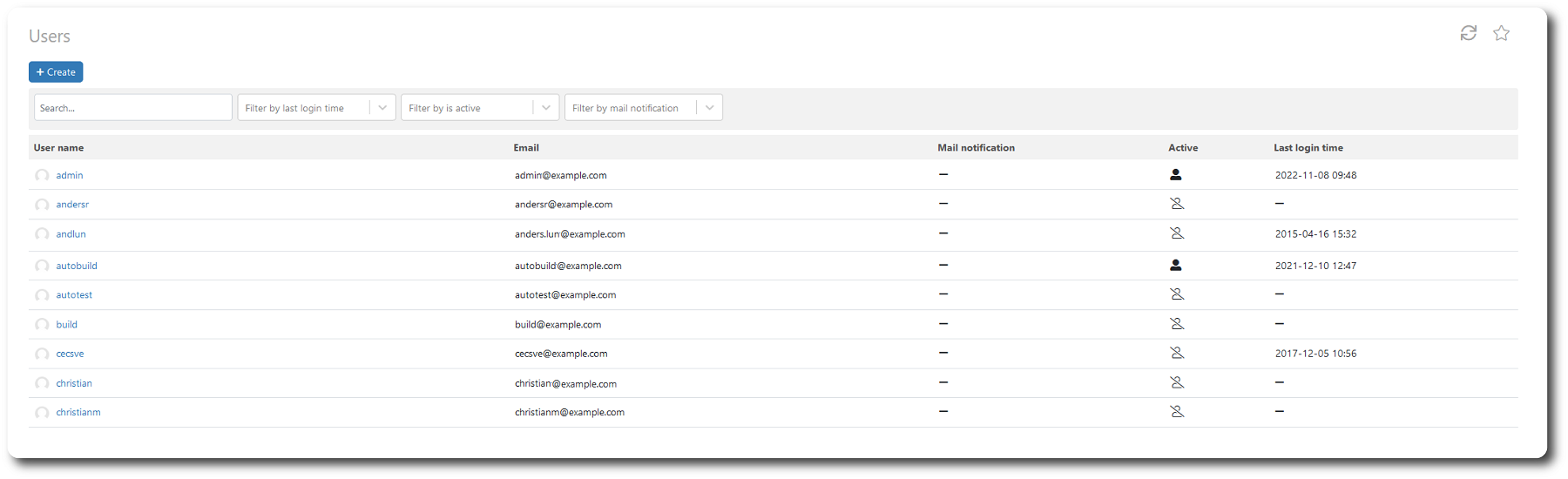
Filters
| Filter by | Description |
|---|---|
| Search | Search table info. |
| Last login time | Filter by last login |
| Is active | Filter on active |
| mail notification | Filter on mail notification |
Table description
| Heading | Description |
|---|---|
| User name | User name, with a link to the user show page. |
| Email address | |
| Mail notification | Letter icon if notifications also will be sent with email. |
| Active | Filled icon: Active user. |
| Last login time | Date and time for last login. |
Buttons
- A Create button to create a user in SBOM Central.
Button visibility is controlled by permissions. Read more about how to create a user and how Name and Email are used in various use cases.

| Heading | Description |
|---|---|
| Name | Case sensitive user name. Primarily used in MAIA Software to match with commits. |
| Email address | |
| Login name | Email address copied from Email edit field (may be separately edited) |
| Upload avatar | Upload an avatar image. |
| Mail notification | Activate to receive notification emails. |
| Local environment | Select the local (private) host of the user (optional). Primarily used in MAIA Software. |
| Default component tab | Select the default tab when navigating to a component (optional). Primarily used in MAIA Software. |
| Inactivity timeout | Number of seconds before session timeout (optional). |
| Local auth | When active: local authentication with password entered here, else connecting to Name Service. |
| Password/... confirmation | When local auth : Password/confirmation to log in. |